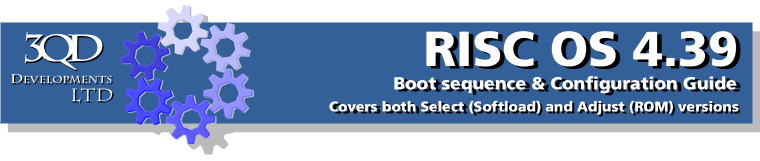
Filer
With RISC OS 4.39, the Filer Configuration options have been separated into five windows - Display, File Operations, Name truncation, Miscellaneous and Thumbnailing. Click Filer to open the first window, Display.
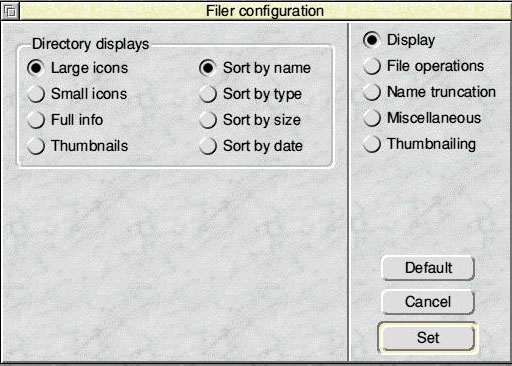
The Directory Displays window works just as that within the Filer menu.
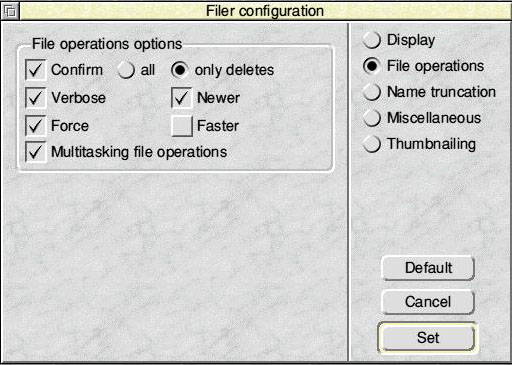
The File Operations window also works as per the filer menu within RISC OS.
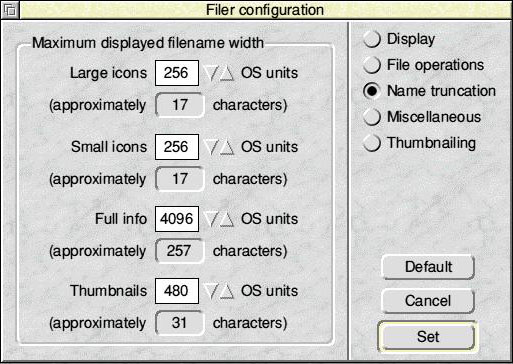
The Filer Configuration window allows you to set the length assigned for file and folder names in Filer windows. If you often use long names you may wish to increase this, but it affects the spacing between objects in a directory viewer so the more space assigned the further apart they are and the less will be seen at once in any given size window.
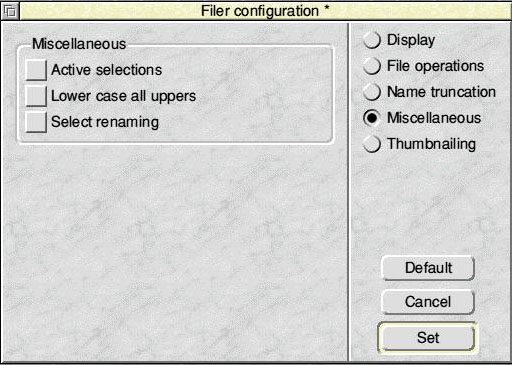
The Miscellaneous window provides three options:
- Active selections
- Lower case all uppers
- Select renaming
To see the effect of each on the filer, click each in turn then 'Set'.
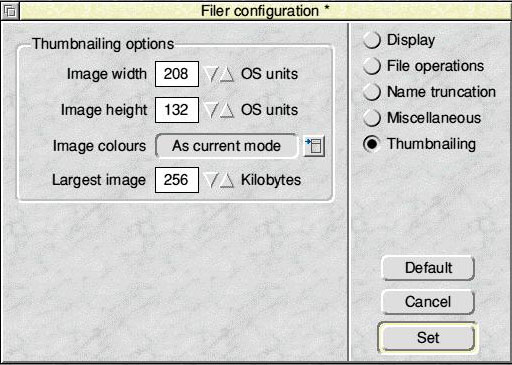
With RISC OS 4.39, you can now view thumbnails of graphics within a filer window. The Thumbnailing Options window allows you to decide the width and height of the image; the number of colours that should be displayed and the largest size of image to display.
Unless you have lots of memory installed in the computer, you should keep the default values.

